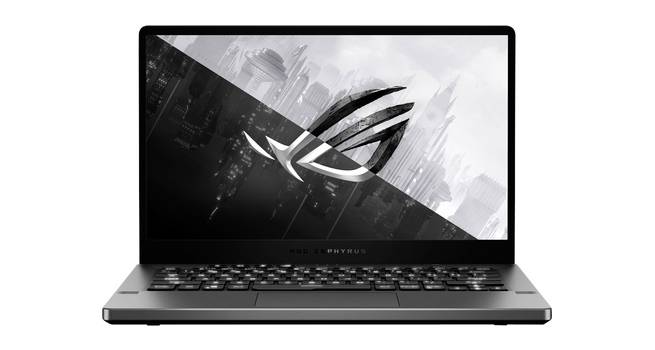Current offers
Guide
This text is machine translated.
Gaming is no longer a niche topic, but has become a mass phenomenon. Whether on a PC, console or smartphone - games are ubiquitous and provide entertainment for people of all ages.
In our online store, you will find gaming consoles, accessories and games as well as high-end gaming laptops and gaming PCs and all the hardware you need to put together your own gaming PC.
It is probably mainly thanks to the mass proliferation of smartphones and tablets over the past decade that almost everyone likes to play a game nowadays. Passing the waiting time at the bus stop with a Match 3 game or quickly playing a round of this fun new platform game during your lunch break - games have become ubiquitous.
Core gamers, i.e. people who are passionate about gaming and for whom gaming is more than just a casual pastime, often also consume games on mobile devices, but for them the fun only really starts on a gaming PC or console.
Whether it's building strategy in single-player mode, racing games in local multiplayer, LAN parties in small groups or online role-playing games with thousands of other enthusiasts - the gaming world is vast and has the right type of entertainment for everyone, both in terms of technology and content.
Even virtual reality (VR for short) has found its way into gaming. With VR headsets and goggles compatible with the respective system, people can immerse themselves completely in imaginative gaming worlds.
The original gaming platform is the desktop PC. Computer games have basically existed since the first computers. The development goes back over half a century and a lot has happened in gaming in a comparatively short space of time.
Initially, there were only very simple computer games, which were often based on well-known game principles from the analog gaming and sports world (cf. Pong, published by Atari in 1972 and based on table tennis), but today gamers can explore huge game worlds with incredible graphics and interact with like-minded people from all over the world via gaming headsets.
Gaming has even developed into a profession: E-sports is the keyword. Just like in professional sports, pro gamers compete with their teams against others and play matches in national and international leagues. The prize money is sometimes considerable and more and more sponsors are coming from the business world who have recognized the large target group that can be tapped into in the gaming sector.
Nowadays, almost everyone in this country owns a device that is at least theoretically suitable for gaming. Complete PCs, laptops and tablets often come with pre-installed games and anyone who takes a look at the store on their cell phone will be overwhelmed by the sheer number of gaming apps that can be installed in seconds and are often free to play thanks to the widespread free-to-play model. The barrier to getting started with gaming is lower than ever.
New consoles from well-known manufacturers are released every few years and are eagerly awaited by gamers - so much so that many of them even come away empty-handed on release day. PlayStation, Xbox and Nintendo are the top dogs among games consoles and offer a huge selection of games for every taste.
Game consoles from Sony
If you're thinking about buying a new Sony games console, you'll find what you're looking for in our online store. In addition to the handheld model, on which you can enjoy your favorite games on the go, there are PlayStation consoles of different generations to choose from: PlayStation 3, PlayStation 4 Slim and PlayStation 4.
The coveted Sony PlayStation 5, which was released in November 2020, experienced enormous supply bottlenecks due to the global shortage of semiconductors caused by the coronavirus pandemic and problems with the movement of goods. The PlayStation 5 is equipped with an eight-core CPU with 3.5 GHz (Zen 2), 10.3 teraflops, an 825 GB SSD and 16 GB GDDR6 memory and supports video output in 4K at 120 Hz.
Please note: There is also a digital version of the PlayStation 5 (PS5 Digital Edition), which does not have a disc drive so that only digital PlayStation games can be played on it.
Xbox Consoles
If you prefer Microsoft's stationary games console, then you should go for an Xbox console. The latest Xbox console also suffered a similar fate in terms of supply bottlenecks: Xbox Series X.
Its features include 12 teraflops of computing power, an eight-core CPU with 3.8 GHz (Zen 2), 16 GB GDDR6 memory with 320 bits, True 4K and an SSD with 1 TB of storage space. The slimmed-down and more compact Xbox Series S with 512 GB of internal SSD memory, 4 teraflops of computing power and a gaming resolution of 1440p is easier to get hold of. Unlike the Series X, the Series S does not have an optical drive, which means that games are only supported digitally and physical formats are not possible, as is the case with the PS5 Digital Edition.
Nintendo Consoles
If you don't want to miss out on Super Mario, there's no way around a Nintendo console. However, the current model - Nintendo Switch - can do much more than just Super Mario. The hybrid of a stationary and handheld games console takes players into a wide variety of gaming worlds, both at home and on the go, even far away from those created by the Japanese manufacturer.
The second console in this product line, Nintendo Switch Lite, offers action-packed gaming experiences on the go. This model can only be operated in handheld mode and is compatible with all Nintendo Switch games that support this mode.
Arcade and Retro Consoles
The gaming world has much more to offer than the games consoles from the three major manufacturers Sony, Microsoft and Nintendo. Many games consoles and computers that appeal to specific target groups have become established.
We not only have the latest games consoles in our range, but also arcade and retro consoles that you may remember from your childhood and youth and that bring back cherished classics. Want to play a round of Sonic on the Sega Megadrive console again or play classics such as Frogger or Space Invaders on an Atari console? No problem. Retro is the trend and the manufacturers of once very popular games consoles are responding to this with new editions of the most successful models.
Chess computer
Passionate chess fans, on the other hand, will get their money's worth with a chess computer. Even entry-level models offer pre-saved practice positions, different difficulty levels, position memories to pause games in between and resume them later, as well as illuminated screen displays with the most important information about the current game.
In principle, it is always possible to play on a PC if the computer has the specifications required by the game in question. This refers to the technical equipment, for example the operating system, the available RAM, the presence of a graphics card, the processor performance and the available hard disk space.
Modern games sometimes place very high demands on the hardware, which is why convinced PC gamers often rely on self-assembled gaming PCs and make upgrades as required. Many components of a gaming PC can be replaced relatively easily and it is much cheaper to replace individual components than to buy a completely finished high-end gaming PC just because the old one is too weak for the new triple-A game you want to play. With consoles, a hardware upgrade is not easily possible. If the console is too old to play the latest games, you need a next-generation console.
Whether you only occasionally play games on your home console or are passionate about exciting adventures in virtual worlds on your PC and are looking for a high-end PC specifically for gaming - you'll find everything you need in our online store.
You can immerse yourself even deeper in gaming worlds with the help of virtual reality (VR). This creates a virtual environment that you can move around in and interact with.
There are now numerous VR applications that are not only used for entertainment. Virtual reality is also increasingly being used in science and education.
VR goggles are required as hardware and, depending on the model, a console (e.g. for Playstation VR) or a PC. Special controllers may also be required, which allow you to transmit and display your movements in the real world to the virtual world.
Good to know: Virtual reality in companies
More and more companies are turning to virtual reality and using VR glasses and VR accessories for various applications.
In the automotive industry, vehicles are simulated, tested and optimized with the help of VR. Important medical and care procedures are learned and tested in virtual environments. The real estate industry can also benefit from the technical possibilities and present houses to potential buyers in a virtual preview and reconfigure them if necessary, while vacationers can stroll through distant countries in a travel agency. Virtual reality can optimize production processes and strengthen customer loyalty in retail. The possibilities are manifold.
No gaming without games - that goes without saying. In our "Games Shop" you will find many PC games and console games from different genres, for example strategy games, racing and sports games as well as role-playing games. We offer a wide range of titles for Nintendo consoles, for example for the Nintendo Switch and the 3DS, for the Xbox Series X, Xbox One and Xbox 360 as well as for Playstation 4, Playstation 5 and of course for the PC.
To make the gaming experience perfect, there is a large selection of console and gaming accessories. For example, many passionate PC gamers do not want to do without a gaming keyboard with additional functions such as fully programmable keys, a wide palm rest and lighting, or a gaming mouse that can be optimally adapted to their preferred gaming style and can also be equipped with additional keys. Finally, all inputs are made via a gaming mouse and keyboard, provided no other gadgets such as steering wheels are connected.
Gaming headsets are also practical for hearing the sound perfectly and communicating with the team in multiplayer mode. Other possible accessories include mouse pads, joysticks, steering wheels and steering wheel mounts as well as gaming chairs.
The monitor plays an important role in PC gaming. What use is the best hardware in a computer if the resolution is too poor or the screen is far too small to display the latest gaming blockbuster? Which PC monitor is the right one depends entirely on individual requirements.
As far as the features are concerned, the first thing to consider when choosing is that the connections are suitable, although this is not an exclusion criterion. If you have your eye on a particular gaming monitor that does not have the necessary connection, it is usually possible to use an adapter.
Other important features include height and tilt adjustability to ensure that you can adjust the screen perfectly to your sitting position, viewing angle and, if necessary, the incidence of light. The screen diagonal (in inches) and resolution (4K, Full HD) are also important criteria when choosing a monitor. For some gamers, aspects such as 3D capability, a curved display or an extra-wide format may also play a role.
In the console sector, additional gamepads are often required in order to play local multiplayer games with several people.
For Nintendo consoles, for example, bags, protective foils, gamepad extensions and charging stations are available.
Gamepads, controller and console skins, stick and trigger attachments, charging stations and wall mounts are available for Xbox or Playstation consoles.
In addition to ready-assembled gaming PCs and gaming notebooks, you will find a large selection of components in our online store that you can install in your PC yourself.
If you would like to assemble your new gaming PC yourself or integrate new parts into your old computer, we offer you all the necessary equipment in a wide range of variations.
To improve the performance of the computer and make the device fit for demanding PC games, it is important to install suitable hardware that can ideally keep up with developments in the gaming industry in the years to come.
It is also important for anyone who wants to buy a ready-made gaming PC or gaming laptop to know the individual components in order to be able to assess whether the model meets their own requirements - and those of current games.
Below you will therefore find an overview of which hardware components are particularly important when equipping a gaming PC.
Mainboard
The mainboard, also known as the motherboard, is the main board of the computer and forms the basis, so to speak, for other hardware that is mounted on it. When selecting the motherboard, it is important to pay attention to the CPU socket, among other things, to ensure that you can install the desired processor (e.g. Intel Core or AMD Ryzen). Mainboards also vary in terms of which hardware configurations they allow, i.e. which components can be installed and which connection options are available for internal and external components.
Graphics card
Modern all-in-one PCs, which are supplied ready to use, are often equipped with an integrated graphics card and are capable of displaying multimedia content, provided it is not too complex. If you want to play the latest computer games, which require high graphics performance and general computing power to run smoothly, you usually need a separate graphics card solution.
Graphics cards equip the computer with a graphics processor (GPU), which relieves the main processor (CPU) and is specially designed in its architecture to process graphic content. If all of the GPU's processing tasks had to be performed by the CPU instead, the entire system would suffer because - to put it simply - there would be a bottleneck in the processing of computing tasks. As a result, the PC becomes slow and the gaming experience is anything but smooth - if it is possible to run the game on the computer at all.
The market-dominating suppliers of graphics cards are currently NVIDIA (e.g. NVIDIA GeForce RTX graphics cards) and AMD (e.g. AMD Radeon graphics cards). Both providers offer graphics cards specially developed for PC gaming, which provide gamers with realistic gaming experiences and enable smooth gaming with fast images and ray tracing.
Working memory
To assess the performance of a graphics card, it is worth taking a look at the product specifications. The RAM, for example, is very important. We recommend 6 to 8 GB DDR4 RAM or the same amount of GB GDDR5 RAM. There are even models available with up to 11 GB GDDR6, although this is - at the moment anyway - not necessary as standard to play the latest games. GDDR stands for Graphics Double Data Rate and, in simple terms, enables better performance through a higher memory throughput.
The number after DDR indicates the memory type or generation. DDR4 RAM is preferable to DDR3, for example, because a higher clock frequency can be achieved.
Hard disk memory
Modern games are often memory-hungry applications that can require GBs in the high double-digit or even triple-digit range. It is therefore important to have enough free memory on the gamer PC or gaming notebook. Combinations of HDD hard disk(s) and SSD are popular.
HDD refers to classic magnetic hard disk drives on which the data is written to the surface of rotating disks. These drives are ideal for equipping a gaming PC with plenty of storage space at an affordable price. SSD stands for solid-state drive and refers to semiconductor drives that have no moving parts and therefore operate silently and are considered very robust. They also enable particularly fast data access, which contributes to better computer performance. With SSDs, data is read and written using an integrated chip.
A tried-and-tested combination of storage media for gaming PCs is to use the SSD for the operating system, games and other applications, while other data such as images and music, which require less fast loading times, are stored on the large hard disk.
Note: If it is not possible to install an internal SSD because you want to upgrade a gaming notebook, for example, a simple solution is to connect an external SSD. Whether 120 GB SSD, 960 GB SSD or SSDs with several TB - in our store you will find a large selection of external and internal SSDs for gaming PCs and laptops.
Processor
The CPU (Central Processing Unit) is the heart of the gaming PC, so to speak, and has a significant influence on performance. The market leaders in the field of gaming CPUs are Intel (Intel Core) and AMD (e.g. AMD Ryzen).
There are various criteria to consider when selecting a processor for your gaming PC. A high clock frequency (preferably 4 GHz upwards) and the possibility of overclocking are important in order to be able to increase the clock rate even further if necessary. In addition, the processor should have at least 4, preferably 6 or 8 cores, because many (especially demanding) games are optimized for a certain number of cores. Put simply, more cores have the advantage that the workload is shared between them and system overload is therefore less likely. However, this only applies if the programs used are adapted to this or are multithreading-capable. The cooling of the CPU by means of a CPU cooler should also not be neglected. This component prevents the processor from overheating.
It is very important to consider the gaming PC as the sum of its parts. The components must be coordinated in order to develop their full potential. This applies in particular to the ratio of processor and graphics card or CPU and GPU, for example. If you use a high-end graphics card, the processor must also be correspondingly fast and powerful, otherwise it can slow down the graphics card.
If you buy a ready-made gaming PC from us, you can assume that the components are matched to each other, but it is of course worth taking a look at the system specifications.
Further equipment
Some components that used to be standard computer equipment are no longer in use today, at least not when equipping new computers.
These include, for example, optical drives such as CD drives and DVD burners. If you buy a complete set, i.e. a ready-made PC, an optical drive may be included, but this is no longer a matter of course. The main reason for this is that files such as music and movies are now usually stored on other data carriers or are saved online without a physical data carrier. Software drivers for new devices can be downloaded online from the manufacturer's website, for example, unless the device is automatically recognized anyway. If you do have use for optical drives, there are external versions that can be easily connected to the computer.
One thing you should definitely not forget when assembling your gaming PC yourself is, of course, a case for your gaming PC - the largest component and also one of the cheapest, as it is usually just a plastic box. This is not to say that there are no differences. When choosing a PC case, consider the dimensions of the PC case to ensure that there is enough space for the mainboard and all other components. Perhaps you value an attractive appearance, in which case illuminated and originally designed models may be the right choice for you.
You will also need a power supply unit to supply the gamer PC with power. In principle, you can use any model labeled as a PC power supply unit, but there are differences in terms of performance (specified in watts), volume (in relation to the fan), cable quality and available connections.
On the software side, the choice of operating system is important, i.e. whether you want to equip your gaming PC with Windows or Linux, for example. Make sure you use the latest version of the operating system to ensure that new games will definitely run on your Windows computer. If you buy a ready-made gaming PC or laptop, an operating system (usually Windows) is often - but not always! - part of the package.
Our practical tip: invest wisely and save money
If you want to buy a console, it is always advisable to go for the latest generation. The console market is fast-moving and game developers usually program for the latest version of the console, even if many games are backwards compatible to a certain extent. There is much more to consider when equipping a PC.
If you have no "expertise" in PC configuration, you can use the system requirements of current games and other applications as a guide. If the result should be high-end, but the computer should not completely empty the current account, it is important to save at the right ends. Spending a little more money is particularly worthwhile when it comes to the CPU and graphics card, while in other areas - such as the housing or peripherals - slightly cheaper products will do without compromising performance.
By the way: You can also save on games.
For example, various memberships or subscriptions (e.g. PlayStation Plus, Xbox Game Pass, Nintendo Switch Online) give you free monthly access to selected games, allow you to download games on release day and/or play classic games and play online with other gamers. If you are looking for cheap games, gaming accessories and more, you will also find what you are looking for in our sales area.
How do I put together a gamer PC?
Make a list of all the components you need so that you don't forget anything. If you want to assemble a gamer PC from scratch, you will need: a case, a mainboard, a CPU (e.g. Intel Core or AMD Ryzen), a graphics card (e.g. a GTX, RTX or other gaming-ready GeForce from NVIDIA, alternatively a variant from AMD), a processor fan, a power supply unit, HDD hard disks and/or SSDs and an operating system (e.g. Windows or Linux). There are online configurators that can help with the selection of suitable products.
What does FPS mean and how much is needed for gaming?
FPS stands for first-person shooter (aka: first-person shooter); when it comes to PC specifications, however, it refers to frames per second (frames per second), i.e. the frame rate. Generally speaking, the higher the FPS value, the smoother the gaming experience, in line with the motto "a lot helps a lot". How high the value is depends on the hardware components installed, the game itself and the screen resolution. Depending on the type of game, a higher or lower FPS is required to ensure a smooth gaming experience. With 60 FPS, you can play any type of game without any problems. If the value is too low, it can be helpful to reduce the resolution, for example from 4K to Full HD.
Can all TVs play games with the latest generation of consoles at maximum resolution and refresh rate without any problems?
No, the TV to which the games console is connected must be designed for this. If this is the case, you can make settings directly on the Xbox Series X or PlayStation 5 to enjoy the best possible gaming experience on your TV. Among other things, you can adjust the resolution and transmission rate, activate or deactivate HDR and much more.
What to look out for when buying chess computers?
The range of different levels of difficulty is important for long-lasting fun. Chess beginners who learn quickly can try their hand at increasingly difficult levels and try out trickier moves. An integrated chess trainer that recognizes bad moves and suggests better ones is also helpful. Models with tournament levels and a large number of opening positions are suitable for professionals, so that players are constantly challenged anew.