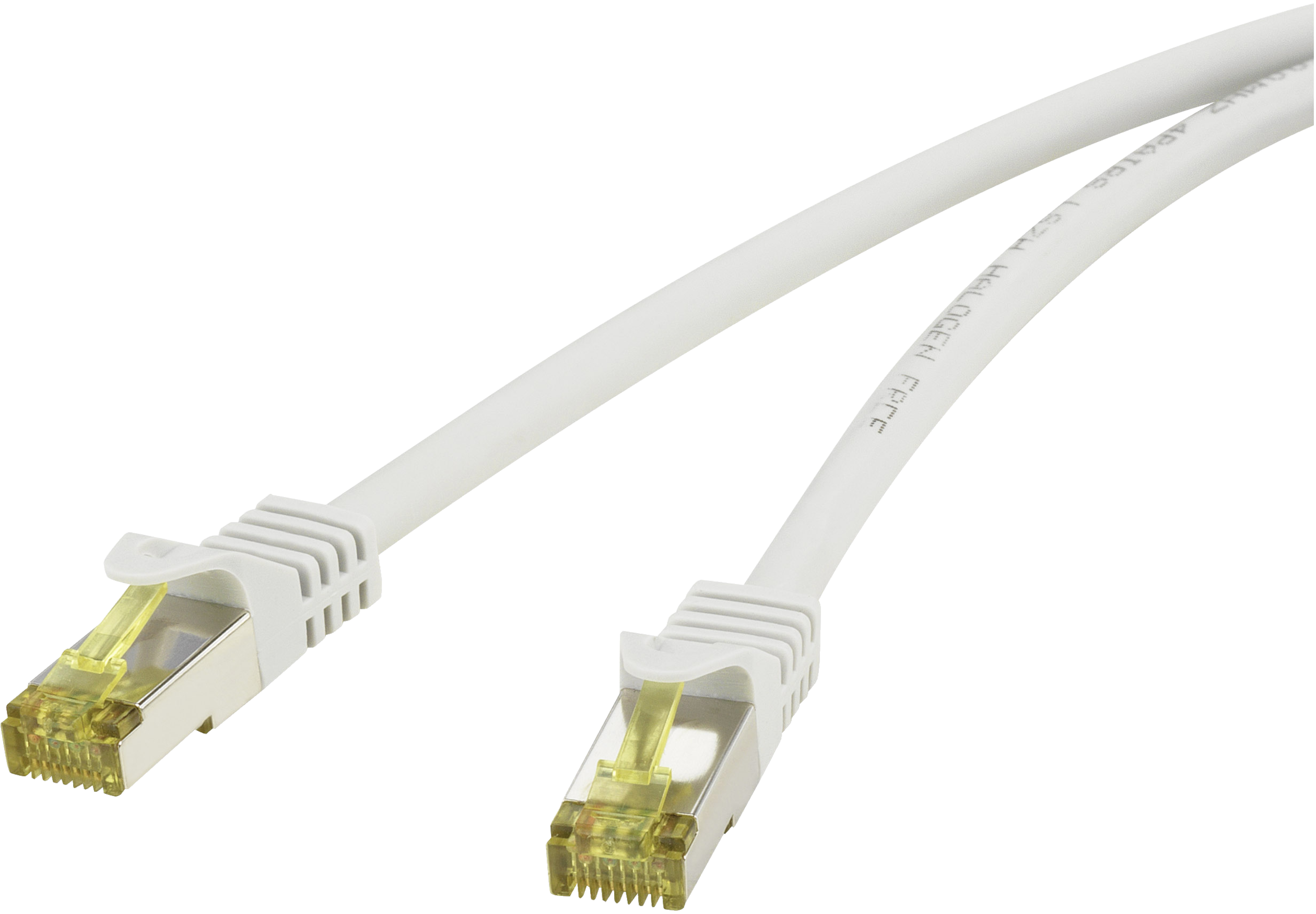All products
Current offers
Efficient hardware for your infrastructure
Smart building and network technology enables different devices and functions inside and outside a building to be linked together. Conrad provides solutions for your high-performance IT infrastructure, enabling technical systems and people to communicate and work together.
Smart business solutions
As the world's leading manufacturer of smart communication products, TP-Link is characterized by efficient, innovative and reliable products and services - for business customers and private individuals. The product TP-Link Omada, a smart cloud solution for professional networks that combines all network devices, deserves special mention. Omada is the ideal solution for hospitality, education, retail and many other applications.
Mesh networks with AVM
Mesh is a new and innovative technology that is used to create a seamless Wi-Fi connection in buildings or on company premises. The Wi-Fi network can be adapted to all local requirements by individually equipping it with the appropriate Wi-Fi repeaters and powerline devices.
Network cabinets from Digitus
The network cabinets of the Unique series from DIGITUS® have been developed for the user-friendly installation of active and passive network components together with clean cabling. Each cabinet is of high quality and equipped with a roof ventilation slot and a cable inlet with a foam rubber seal that slides open in the base. In the area of structured building cabling, you benefit from flexible and certified components from the DIGITUS® brand, which establish connections from the server room to the floor distributor to the individual workstations, thereby exceeding standards and norms. DIGITUS® offers you a wide range of products in the areas of network technology, installation cables and cable management accessories.
Digital infrastructure for schools: setting up a school network
Rethinking teaching - digitizing with Conrad
The topic of "digital schools" is on the agenda for schools, education ministries, teachers, learners and parents and is more important than ever due to the coronavirus pandemic. Experts from education and business agree that it is not just a matter of digitizing analogue approaches, but of fundamentally rethinking teaching in a digital way. To take this step, you can find out more about how to create a basic digital infrastructure for schools in our education guides.
Powerful network technology
For components in modern building technology, it is essential to include a high-performance network with a high transmission rate in the planning. If high-quality network components are planned, the network is future-proof and also offers sufficient performance reserves for data-intensive applications.
Top rated products
Guide
This text is machine generated.
In the Network product group, you will find numerous components for setting up a high-performance network for your business, your home network or the integration of smart home components. We provide you with all the components you need to set up a network that meets your exact requirements. Both private users and commercial customers with complex IT infrastructure requirements will find what they are looking for. Our guide provides information on various components and answers to the most frequently asked questions.
-
What is a network?
-
Different network types
-
What types of networks and components are there?
-
FAQ - Frequently asked questions about networks
What is a network?
A network is a combination of different computers and other network-compatible devices. Networking enables the individual components to communicate with each other. The aim is, for example, to share resources such as network printers, servers, media files and databases or the smart control of building automation and other intelligent applications. The connection is realized either via cable or WLAN.
Practical knowledge: Internet-enabled devices communicate with each other via IP addresses. These number combinations can be clearly assigned and ensure that senders are checked and data is sent to the correct recipient.
The hardware and software options for managing and organizing network devices, various data, their users and their respective access rights are important. Remote access to networks via encrypted connections is also becoming increasingly important, allowing you to access home data from your smartphone or laptop while on the move, for example, or issue instructions for controlling building automation systems remotely. Modern employers also rely on web interfaces to enable home office and mobile applications.
Different network types
Different network types differ in their range:
| Name | Description |
|---|---|
| LAN | Local Area Networks (LANs) are local networks, for example within a company or complex, private IT equipment. |
| WLAN | WLAN stands for Wireless Local Area Network. Here, the collaboration does not work via physical cables, but wirelessly, i.e. via radio. |
| MAN | MAN stands for Metropolitan Area Network. These are broadband communication networks that extend up to 100 km. |
| WAN | A WAN is a wide area network. WANs cover entire countries or even continents. |
| WWW | The World Wide Web is "the Internet". It consists of countless computers and servers worldwide that exchange data with each other. |
What types of networks and components are there?
Modem
A modem exchanges digital signals over long transmission paths between two digital end devices. The transmitting modem modulates a digital signal onto a carrier frequency in the high-frequency range and the receiving modem recovers the original information by demodulating it.
Modems of the DSL standard work with higher carrier frequencies and larger bandwidths on the telephone line than models based on the older narrowband standard. Narrowband modems include analog or ISDN modems.
The transmission speeds of narrowband Internet access are 56 kbit/s (analog modem), 64 kbit/s (ISDN modem) and 128 kbit/s (ISDN modem with channel bundling). Narrowband access is still sufficient for simple applications. Broadband technology with DSL modems enables more complex applications such as videos and games and allows Internet telephony and the operation of several devices simultaneously. With DSL modems, the telephone line remains free for calls. You can also surf wirelessly via WLAN routers.
Network cable
Network cables are used to connect the connections (ports) of one patch panel to the ports of another patch panel. This connection is called a patch or patch panel. Network cables are used in various network types, for example in Ethernet networks, structured cabling or telephone distributions of telephone systems. Network cables ensure fast data transmission. You will find something for every requirement and every price range in the Conrad online store.
Network installation
Network installation enables local area networks (LANs) to be set up: To prevent unauthorized access, computers, machines and storage capacities in the commercial and industrial sectors are usually physically connected to each other via cables. Some of these networks generally have no connection to the Internet, while others only allow selected components to communicate externally in order to prevent data theft and hacker attacks.
In our store you will find everything you need for the local connection of your network and interfaces to the open World Wide Web: Network cabinets for organizing cables and slots, connectors and installation modules, splice distributors, patch panels as patch panels, coax components, network outlets, installation tools, extension systems, surge protection, monitoring tools and underfloor connection units.
Powerline
Powerline is the name given to a device for voice or data transmission via existing communication or power networks. Carrier frequency systems use carrier frequency technology - a method of making multiple use of existing transmission paths. The signals are additionally modulated on the line via one or more carrier frequencies. The multiple use of existing lines means that Powerline can be implemented and realized very quickly and cost-effectively.
Powerline can be differentiated according to the frequency range used, the type of modulation used and the area of application. Some suppliers of household electronics also offer remote control options for selected products via the home power grid using Powerline. The devices can then be monitored or controlled via a connected PC or a type of remote control. Powerline enables Internet access via the power cable. The frequency range used is 1 to over 30 MHz, with between 1.5 MBit/s and 205 MBit/s possible per transformer station. This bandwidth is available to all active users of the service who are connected to a transformer station.
Network components
Network components are basic network devices designed as TCP/IP components, which are of particular interest to small and medium-sized companies as well as advanced private users who want to operate a semi-professional network. Print servers and device servers make data available across the entire intranet. Network modules and media converters serve as interfaces for the conversion of (message) technical signals and file formats.
WLAN
For many users today, wireless internet is just as much a part of everyday life as smartphones and messenger programs. At numerous Wi-Fi hotspots in pubs and cafés, at airports and train stations, in universities and in hotels, you can connect to the Internet anytime and anywhere with your laptop or smartphone. Surfing via WLAN has also become a matter of course and easy to install at home within your own four walls.
The disadvantage is that WLAN is only a short-range activist and the range for mobile surfers rarely goes further than a hundred meters. Outside the range of WLAN hotspots, users still have to rely on EDGE, UMTS/HSPA or LTE for wireless communication. Smartphones can switch flexibly between the two technologies: they automatically switch back and forth between WLAN and UMTS/HSPA as soon as they find an available WLAN hotspot or lose the signal. In the Conrad online store you will find all the components you need to set up a Wi-Fi network, including guest dial-in options.
Netzwerk-Router, -Switches
Network routers can forward network packets between several computer networks. They are most frequently used for Internet connection, for secure coupling of several locations or for direct coupling of several local network segments.Network routers can only process data packets suitable for routing, i.e. from routable protocols.
Other protocols are not forwarded by a network router. There are different types of network routers:
- High-end switches
- Software or hardware routers
- DSL routers
- WLAN routers
FAQ - frequently asked questions about networks
How is a WLAN network securely password-encrypted?
Every Wi-Fi network should be encrypted for security reasons. This prevents unauthorized persons from entering your wireless network and spying on your data or passwords. For your own security, you should replace preset passwords with your own and change them regularly. You can only be relatively sure that your data and privacy will remain protected if you use an individual password for a Wi-Fi network that contains at least eight characters in upper and lower case as well as numbers and special characters.
How can I extend my Wi-Fi reception into rooms that were previously uncovered?
There are various technical options for this. Sometimes all you need to do is replace the router with a more powerful model. An existing Wi-Fi signal can also be extended as a radio signal via Wi-Fi repeaters as an intermediate station. The extension variant is physically connected with Ethernet cables that lead to another router, which then emits a Wi-Fi signal at the desired location. New powerline solutions transmit the Wi-Fi signal via pre-laid telecommunications cables or alternatively simple power lines to another point in the building, where it is converted back into a Wi-Fi signal using a powerline receiver.
Why should I always use a network cable for the initial setup of a router?
You should always carry out the initial installation of the router via a cable connection to the router. Otherwise, strangers may be able to record all settings made, including the selected WPA password and possibly even the DSL access data, without encryption and log in to the router at any time after activating the new configuration.
Can I connect any router to a cable modem?
Yes, you can connect any commercially available router. Please configure the Internet connection of your router exactly according to the operating instructions of the device. In most cases, you will receive the information via additional software supplied or a web interface. There are WLAN routers (usually devices from connection providers) that are permanently set to one type of connection. These devices only establish PPPoE connections, for example. These routers cannot be connected to any cable modem and usually only allow standard functions for establishing a connection to the Internet. If you want more options for managing your network, it is best to buy your own router. In the private sector and for small office communities, Fritz! boxes from the German manufacturer AVM have established themselves as a frequently purchased product due to their ease of use.