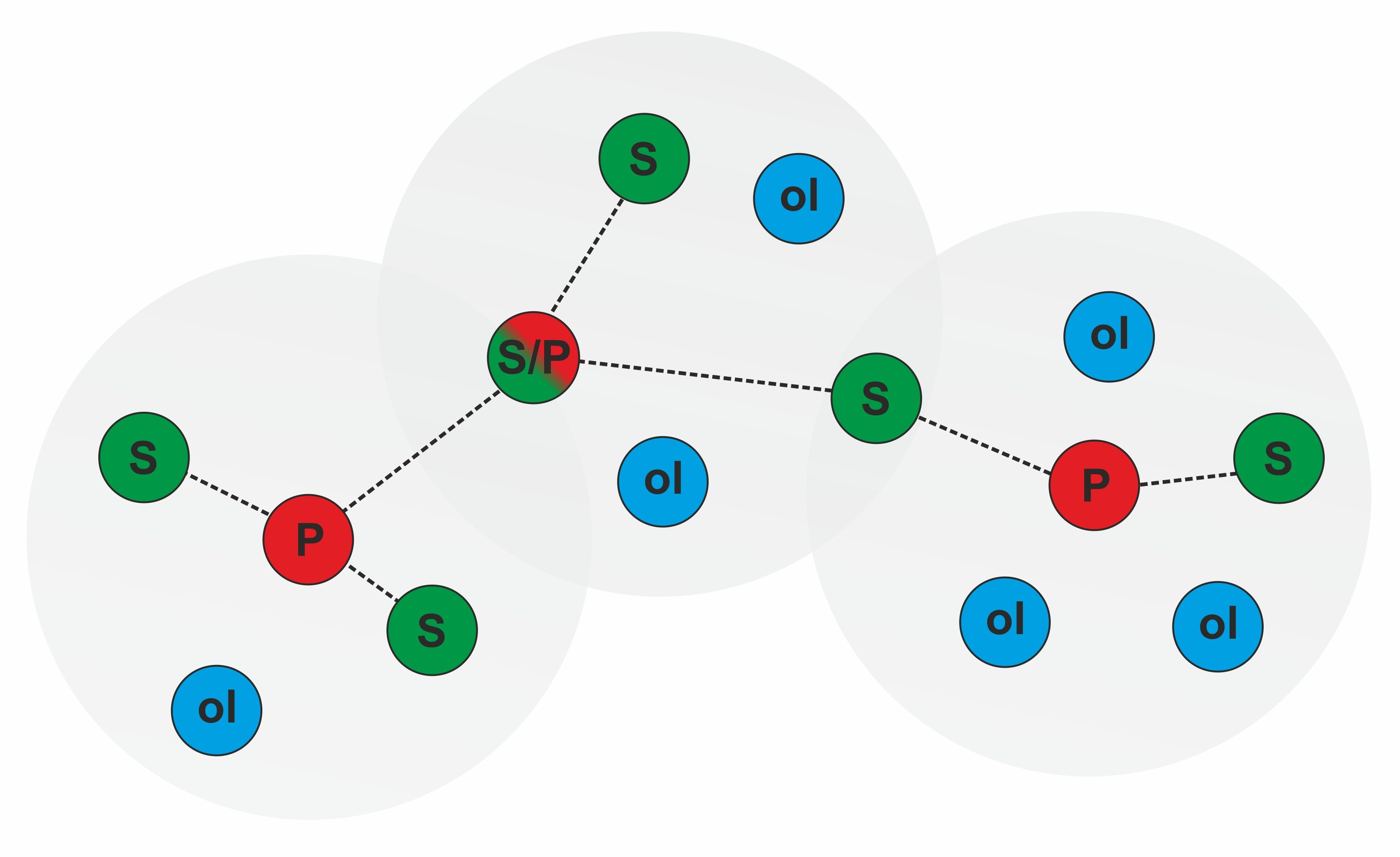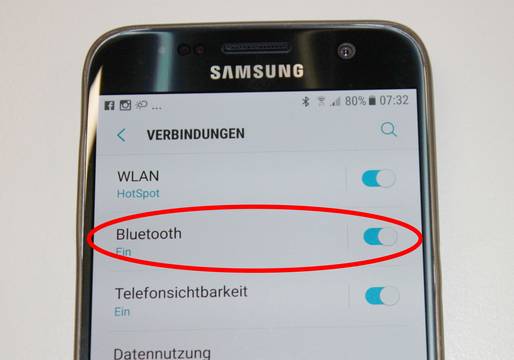Bluetooth » The wireless standard explained simply
Updated: 22.08.2024 | Reading time: 10 minutes
This text is machine translated.
Bluetooth is the magic word when it comes to the wireless transmission of data at close range. We will be happy to explain what the term “Bluetooth” means and how the technology works.
Bluetooth is a wireless standard for transmitting data, music, videos or images over short distances. This allows two paired devices to communicate with each other without a cable connection between them.
Bluetooth was developed at the end of the 1990s by the Bluetooth Special Interest Group (SIG) as an industry standard and complies with IEEE 802.15.1 (Institute of Electrical and Electronics Engineers = worldwide professional association of engineers from the fields of electronics and information technology). More than 30,000 companies are now members of this interest group, which has set itself the goal of further developing and disseminating Bluetooth technology.
The founding companies of the Bluetooth SIG included the Scandinavian companies Ericsson and Nokia, whose representatives were presumably instrumental in the naming process. The name Bluetooth (Blue Tooth) is derived from Harald Blatand (910 - 987), who as King of Denmark and Norway was also known as a diplomat with excellent communication skills. The Bluetooth logo consists of the monogram of the initials HB in runic script.
With the help of Bluetooth, devices establish a 2.4 GHz wireless connection with each other and can then transmit data. In practice, this could be an Android smartphone and a Bluetooth speaker, for example. If the Bluetooth function has been activated on both devices, they create a wireless personal area network (piconet) with a point-to-point connection.
In a point-to-multipoint connection, up to eight Bluetooth devices can actively exchange data with each other. One device then acts as the “Primary” (P) and the remaining participants are “Secondary” (S). The “Primary” is responsible for controlling communication within the piconetwork. The individual devices identify each other via a 3-bit AMA (Active Member Address).
Devices that are offline (ol) and do not actively participate in data exchange can maintain synchronization in park mode and become active when required. For park mode, the participants receive an 8-bit PMA (Passive Member Address), so that up to 256 passive participants would be possible.
In principle, a Bluetooth device can be registered in several piconets, but can only act as a “primary” in one. If required, several piconets can be combined to form a scatternet. However, the data rate suffers considerably due to the different frequency hopping sequences in the individual piconets.
In order to establish a wireless connection with two Bluetooth-enabled smartphones, for example, the Bluetooth function must first be activated on both phones under the “Settings” menu.
In order for the smartphones to recognize each other, the visibility for other Bluetooth devices must be switched on for both phones. When the desired subscriber appears in the list of visible devices, pairing can be carried out by one of the two devices.
A security code is first exchanged, which must either be confirmed or entered. The pairing process then starts. Once pairing has been completed, pictures, music or videos, for example, can be transferred from one phone to the other.
Our practical tip: Deactivate Bluetooth when not in use
If you are not currently using the Bluetooth function on your cell phone, you should definitely deactivate it in the device settings. This not only significantly reduces power consumption and considerably extends battery life.
It also prevents criminals from gaining unauthorized access to your smartphone via Bluetooth. Uninvited guests could then easily manipulate data, send dubious messages or even use expensive online services.
Connecting Bluetooth devices (pairing)
To connect a Bluetooth headset or a Bluetooth hands-free kit to the cell phone, for example, the headset must first be switched to bind mode.
The procedure can be found in the headset documentation, as this can vary from manufacturer to manufacturer.
The Bluetooth function must then be activated on the cell phone and the Bluetooth headset searched for. To do this, the smartphone and headset should be no more than 1.5 m apart.
When the headset is displayed, the connection must be activated and a PIN code may need to be entered.
Bluetooth uses the ISM band (Industrial, Scientific and Medical) for the wireless connection.
A total of 79 channels with a bandwidth of 1 MHz each are available in the 2.402 - 2.480 GHz range. As the frequency range around 2.4 GHz is also used for WLAN or radio remote controls, Bluetooth performs frequency hopping.
This means that the transmitter and receiver only exchange data on one channel for a fraction of a second and then switch to another channel together.
If a channel is blocked by external interference, this only affects a minimal proportion of the transmitted information, which can be easily corrected. This significantly increases interference immunity, making the Bluetooth connection very stable.
Bluetooth 1.0a & 1.0b
The first two versions from 1999 still had many shortcomings and errors. As a result, it was not possible to connect devices from different manufacturers with each other. The transmission rate was limited to 723 Kbit/s.
Bluetooth 1.1
In this version, which was released in 2001, the errors of the previous versions were largely rectified. It was now possible to connect devices from different manufacturers. It was also possible to establish encrypted connections and a signal strength indicator was added.
Bluetooth 1.2
As there were problems and disconnections with WLAN networks, the AFH (Adaptive Frequency Hopping spread spectrum) frequency hopping method was introduced in 2003. With this method, the frequency is changed up to 1600 times per second. This virtually eliminated interference from other 2.4 GHz radio systems. The data rate was now an impressive 1 Mbit/s.
Bluetooth 2.0
At the end of 2004, version 2.0 introduced the enhanced data transmission EDR (Enhanced Data Rate). This saved the devices' batteries and increased the transmission rate to up to 2.1 Mbit/s.
Bluetooth 2.1
Thanks to Secure Simple Paring (SSP), connections could be established more easily from 2007. In addition, transmission security was increased and priority processing of certain data packets was introduced.
Bluetooth 3.0
With the introduction of an additional high-speed channel in April 2009, the transmission speed could theoretically be increased to up to 24 Mbps. The pairing of two devices was still carried out via Bluetooth, whereby larger amounts of data were then transmitted via WIFI. Communication took place between the individual devices (peer-to-peer) and no longer via distribution (multicast).
Bluetooth 4.0
With the introduction of version 4.0 at the end of 2010, less emphasis was placed on range. Instead, the focus was on saving power. With Bluetooth Low Energy, data was only transmitted at a maximum of 220 Kbit/s, but the transmission was very energy-efficient. This made the technology ideal for the Internet of Things (IoT), where door locks, weather sensors, fitness trackers and smartwatches, for example, only have a limited battery capacity.
Bluetooth 4.1
In order to cope with the ever-increasing number of Bluetooth devices, the addressing options were significantly expanded in December 2013 with IPv6. Another new feature was the ability to operate any device as a host or client. Without having to take the detour via the smartphone, heart rate monitors and fitness bracelets could now be paired directly, for example.
Bluetooth 4.2
In the version released in December 2014, the focus was on improving performance in LE mode. The speed was increased to 2.5 times that of the conventional low-energy version. Data security was also optimized with the ECC and AES-CMAC standard.
Bluetooth 5.0
In this version, which has been available since June 2016, the range, speed and power consumption have been optimized. In Low Energy mode, 2 Mbit/s are now possible and with Enhanced Data Rate (EDR) even 3 Mbit/s, whereby the range of the Bluetooth devices is up to 200 m.
Bluetooth 5.1
Bluetooth 5.1 is an extension of the 5.0 standard, which is often used in professional applications such as warehouses. This is because direction finding allows the direction and distance of objects to be determined very precisely. However, a simple software update is not enough. The hardware must also support 5.1.
Bluetooth 5.2
With Bluetooth 5.2, audio transmission has been optimized so that multiple headphones can be operated from one audio source. Hearing aids are now also supported. Bluetooth LE Power Control automatically reduces the transmission power when the received signal is strong, which significantly reduces the power consumption of battery-operated devices.
Bluetooth 5.3
The security, efficiency and reliability of data transfer have been significantly improved in this Bluetooth version. This is particularly beneficial for audio transmissions and in the Internet of Things (IoT). Less power is now required for the same amount of data to be transmitted. However, this only works if the hardware is also designed for Bluetooth 5.3.
Bluetooth 5.4
Version 5.4, which was released in 2023, primarily offers improvements in the professional sector. The main advantage is that devices can now communicate with each other without having to establish a traditional Bluetooth connection. Susceptibility to interference in critical environments has also been improved and the security level of the data to be transmitted has been redefined.
Bluetooth 6.0 - The version of the future
The biggest innovation in the long-awaited Bluetooth version 6.0 is likely to be the use of the 6 GHz frequency band. Bluetooth signals will then be transmitted much faster and more effectively than before. However, the latest version of Bluetooth is still a long time coming. And it remains to be seen when the first devices with this new technology will be available.
While Bluetooth provides the basis for wireless data exchange with other devices, the Bluetooth profile determines which data and functionalities can be exchanged.
The “HSP” (Headset Profile) or “HFP” (Hands Free Profile) profiles are required for headsets and hands-free devices. The “AVRCP” (Audio/Video Remote Control Profile) profile, on the other hand, is required to control a suitable media player, for example.
There are now a large number of different Bluetooth profiles, which are constantly being expanded. With Bluetooth 4.0, for example, the “GATT” (Generic Attribute Profile) profile was created for the energy-efficient transmission of small amounts of data (sensor data).
Class 1:
This is the strongest class, transmitting at a maximum of 100 mW (milliwatts). In the open field, ranges of around 100 m are achieved in this class. Transmitters and receivers in this power class are often found in notebooks or PCs.
Class 2:
The maximum transmission power in this power class is 2.5 mW. The distance that can be reached in an open field is approx. 50 m. Bluetooth components with this performance class can be found in PCs, notebooks or Bluetooth adapters.
Class 3:
This is the weakest power class. The maximum transmission power here is approx. 1 mW. The range in an open field is approx. 10 m. This technology is used for mobile devices such as Bluetooth headphones, hands-free kits or MP3 players.
Important!
In addition to the pure transmission power, the sensitivity of the receiver and the arrangement of the antennas are also decisive for the actual range. Local conditions are also important factors that affect the usable distance. A concrete ceiling with steel reinforcement or metal parts can reduce the range to a few meters even with class 1 devices.
| Bluetooth 1.0 / 1.1 | With the first Bluetooth versions, the transmission speed was 723 kbit/s. |
| Bluetooth 1.2 | Increase to 1 Mbit/s. |
| Bluetooth 2.0 / 2.1 | The second version already had three times the speed of the original version. |
| Bluetooth 3.0 | Support for a high-speed channel based on WLAN and UWB made transmission speeds of up to 24 Mbit/s possible. |
| Bluetooth 4.0 / 4.1 / 4.2 | With a maximum of 25 Mbit/s, the transmission speed is on a par with many WLAN networks. |
| Bluetooth 5 | With the latest version, the transmission speed is up to 50 Mbit/s. |
The answer to this question is a resounding “yes”. Specialists see enormous growth potential in IoT applications in particular. This is because more and more small and low-power Bluetooth components are needed for automated communication and networking.
Motor vehicles represent another field of application. It is now standard for the on-board computer to connect automatically and fully automatically with the driver's smartphone as soon as they get into the car.
However, reliable and interference-resistant Bluetooth technology is also used in industry and automation technology. This is because it is the ideal basis for wireless control of machines and systems.
With the introduction of Bluetooth 6.0 at the latest, both commercial and private applications will continue to increase. So things remain very exciting.
Radios & systems with Bluetooth
- Bluetooth car radios
- Bluetooth HiFi adapter
- Bluetooth Internet radios
- Turntables mit Bluetooth
- Bluetooth stereo systems
- Amplifiers with Bluetooth
Bluetooth on the computer
Enjoy music on the go via Bluetooth
Cordless freedom with Bluetooth
Bluetooth for TV